How to update your personal details
At the University of Auckland personal details are mastered in a central identity system referred to as the Enterprise Person Registry (EPR).
In EPR an identity record can be created through the process known as self-registration which aims to collect basic details such as name, date of birth, and email address. If a more formal relationship is being entered into additional information will be required, for example if you are a new student or staff member, you may be required to provide evidence that the details provided are true and accurate.
Most of the details which you provide can be updated through self-service, although in some cases a staff member will need to update the record on your behalf.
How does the update process work?
The University of Auckland encourages all staff and students to regularly review and update their personal and emergency-contact information via self-service.
There is a process in place to redirect individuals, when they log into a system configured to request an update, to a web page that contains the personal and emergency-contact information the University has on record. The information the individual will be asked to check and update includes:
- An emergency-contact name and phone number
- The user's own preferred name
- The user's own Home and Mailing addresses
- For students, the Current address
- For staff, the Campus address
This update is intended to ensure the most up-to-date information is available in the event the University needs to contact a staff member or a student.
When does this happen?
For staff, this is an annual process, and updates to personal contact details will be requested when staff log into certain systems, such as the Staff Intranet, Human Resources, or Financials, at which point they will be redirected and asked to review and update their information.
Students will be asked to review and update their personal and emergency contact details every six months when they log into systems such as Student Services Online and Cecil.
Why does the University want current contact details?
One of the reasons we are asking staff to provide this information is in case we need to make contact during an emergency or outage on campus, or contact their next of kin if they are directly or indirectly affected by an incident on campus.
Students are being asked to provide this information as the University must regularly confirm the personal contact and emergency-contact details of International students enrolled at the University of Auckland in order to comply with the Code of Practice and the Immigration Act. We also have a pastoral care obligation to collect this information for all students to allow staff to contact or locate a student when a concern has been raised or a risk has been identified.
Click here to update your personal contact details now.
Instructions
The information below explains how to update your details through self-service.
Legal and preferred names
There are several types of names that can be recorded in EPR:
- Legal name - all identity records must have a legal name
- Preferred name - there is an option to provide a preferred name which some University applications will use as your display name
- Previous names - if you have changed your legal name it is helpful to provide this information so that we can ensure that our records are as accurate as possible.
A preferred name can be updated through self-service at any stage using the steps below. In some cases a legal name can also be updated through self-service but if you are a current staff member, student, or your name has been verified for another reason, the legal name fields will not be available for editing. If this is the case you will need to contact us to arrange for your legal name to be updated.
To update your preferred name:
- Go to https://iam.auckland.ac.nz/identity
- Click on Update Name
- If you do not already have a preferred name click on the Yes radio button in the Preferred name section
- Add or update your preferred name
- Click on Save to finish editing
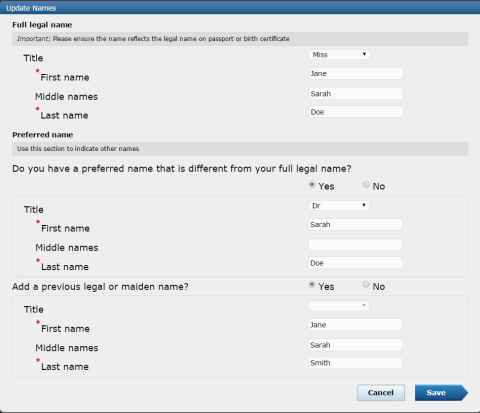
Citizenship, residency status and ethnicity
Depending on your relationship with the University you may need to provide your residency status and ethnicity information at the time that you register, for example if you submitted an application for admission to a programme.
If you did not provide this information when you initially registered you can do so through self-service using the steps below. Ethnicity information can also be changed through self-service at any stage but if your residency status has been verified (the field will not be editable) you will need to contact us to update this information.
- Go to https://iam.auckland.ac.nz/identity
- Click on Update demographics
- To update your citizenship or residency status click on the Citizenship drop down list. Note: if there is no drop down option this information is not editable
- Select the appropriate country (you can select multiple). If you are not a citizen of either New Zealand or Australia you will be asked to indicate whether you are a permanent resident of either country
- To update your ethnicity information click on the Ethnicity drop down menu and select as required. You can select multiple ethnicities and if you select NZ Maori you will also need to indicate your iwi
- Click on Save to finish editing

Address information
There are several types of addresses that you can provide to the University, these include the mailing, home and work addresses, and also current address for students and primary campus for staff.
To add a new address please follow the steps below:
- Go to http://iam.auckland.ac.nz
- Click on the Addresses tab
- Click on the Add address button which will open a pop-up box
- In the Type of address drop down list select the appropriate type
- If you want to add a New Zealand address simply type in the address field. A list of options will display and you can select the one you want. If the address is not in the list you can click on Manually enter a NZ address to type in the address. Note: there is also an option to Enter overseas address for other countries
- Click on Save to finish editing
To delete an existing address click on Remove address.
To change an existing address click on Update address, then Change address and type in the new value.

Email address
There are several types of email addresses that you can provide to the University including personal and work.
- If you are studying at the University you will be given a student email account and this will become the official channel of communication with you.
- If you work at the University you will be given a staff email address which will be used for University related communications.
The staff and student email addresses cannot be edited and will take priority over other email addresses that you may have given as a point of contact.
To add or update an email address please refer to the steps below:
- Go to http://iam.auckland.ac.nz
- Click on the Email & Phone tab
- Click on the Add/update email addresses button which will open a pop-up box
- In this page you can add, remove and change your email address. The priority order can be changed so that if you would prefer to be contacted on your work email, rather than personal email, you can set the work email in the first position (editing and priority changes are not applicable to staff and student email addresses)
- Click on Save to finish editing

Phone number
In this page you can provide different types of phone numbers, and as with email addresses you can also change the priority.
If you are a staff member you will have a campus extension that cannot be edited.
To add or update a phone number:
- Go to http://iam.auckland.ac.nz
- Click on the Email & Phone tab
- Click on the Add/update phone numbers button which will open a pop-up box
- In this page you can add, remove, update and change the priority order of your phone numbers. Note: if you are adding an overseas number please include any area code in the number field
- Click on Save to finish editing

Emergency Contact details
If you are a student or staff member you must provide the University with your emergency contact details.
To provide emergency contact details please refer to the steps below:
- Go to http://iam.auckland.ac.nz
- Click on the Emergency Contacts tab
- To add details click on the Add emergency contact button which will open a pop-up box. If you want to add multiple contacts you will need to add each one separately
- For each emergency contact you need to provide a contact name, relationship and phone number
- Click on Save to finish editing
To update the details of an emergency contact click on the Update contact button and make the required changes.
To remove the contact details click on the Remove contact button.

Need help?
If you require further assistance please contact us.
Students, applicants and alumni
Contact our Student Support Team
Visit one of our Information Common Helpdesks.
Staff
Submit a query to the Staff Service Centre.
For more contact details, visit Contact us.