

Practise before your assessment day, to test that your computer is working with Inspera and to become familiar with how your exam will look.
Take a demo test
The University's expectations around doing your own work in your online exams.
Find out more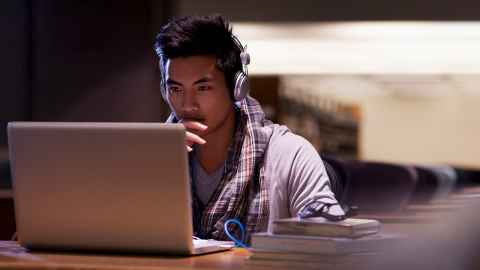
Inspera is the preferred online examinations platform for the University.
Find out more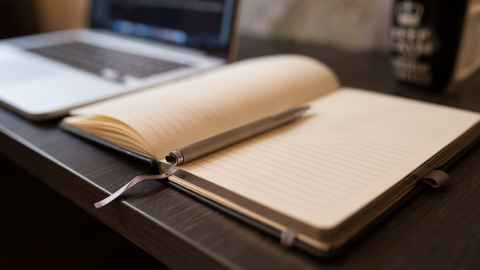
Make sure you're prepared to sit your exam online with an appropriate computer and by taking a practice demo assessment.
More information
Recommendations on what to do before the exam starts, during the exam, after the exam, and how to seek help.
More information